where-can-i-find-my-adwords-pixel-id
adwords pixel id google ads
Written by WojtekLast update 5 years ago
AdWords - old version
1. Sign in to your AdWords account
2. Go to the Campaign tab > Shared Library > Audiences > Tag details:

3. Click Setup and View AdWords tag for websites
4. Copy your google_conversion ID:

5. Now, copy the whole number and paste it into your RocketLink dashboard.
AdWords - new version
1. If you're using the new interface of Google AdWords follow this simple guide to find your Google Conversion ID:
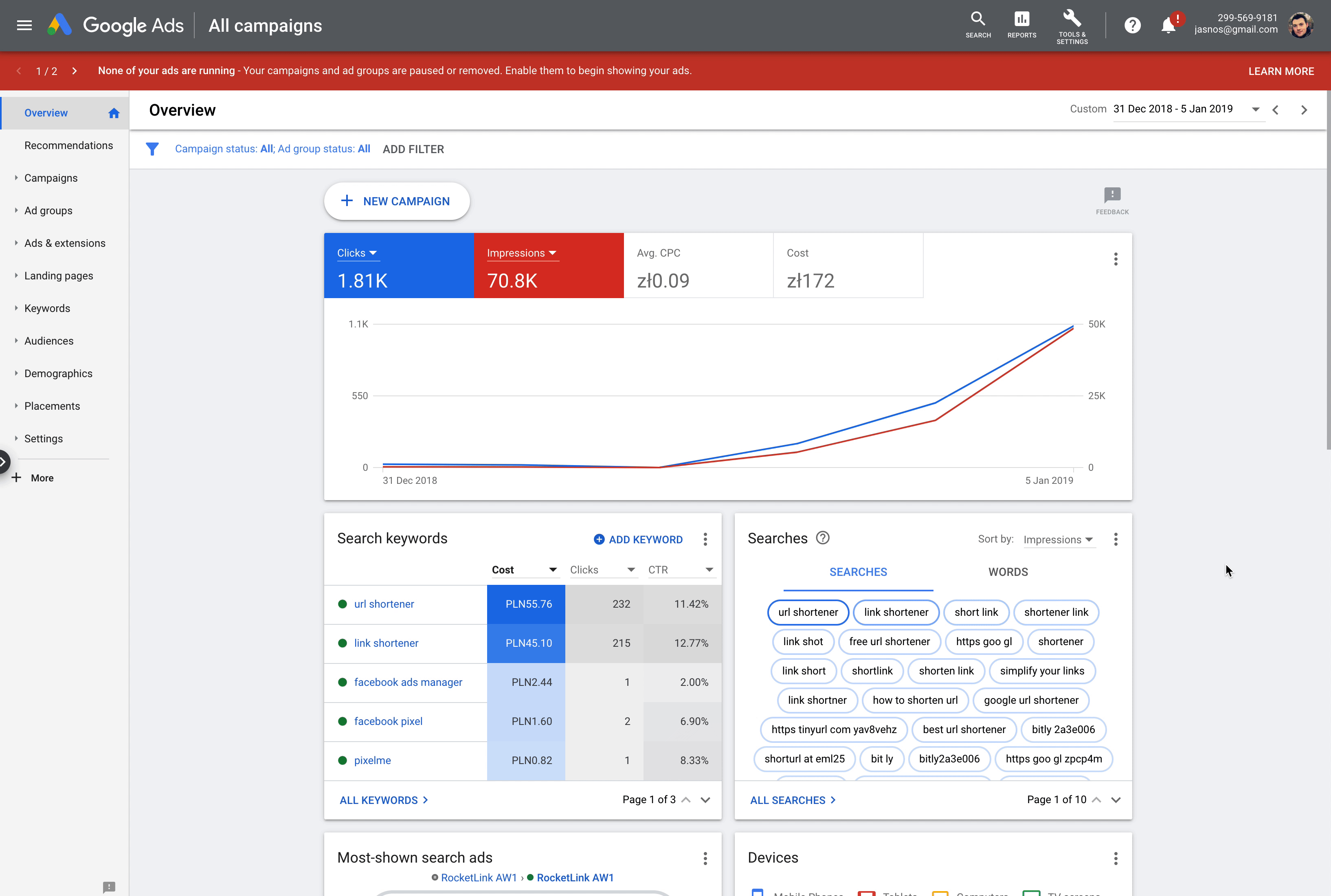
2. Now, copy the whole number and paste it into your RocketLink dashboard:

Did this answer your question?
